Snapshots Panel
Use the Snapshots panel  to:
to:
- View snapshots that are associated with the active model.
- Select snapshots and create a story that you can share with others.
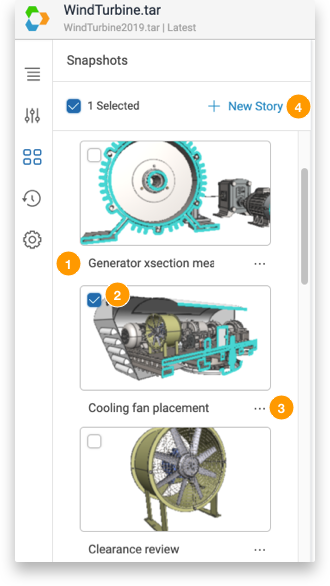
| Title of snapshot |
Shows the name of a snapshot. This can be changed at any time. |
|
| Selected snapshot | All selected snapshots can be added to a new story. | |
| More | Delete the current snapshot. | |
| New Story | Creates a story using the selected snapshots. |