Import and Open a File
Desktop
- From the File Manager, click Import, and choose File:
File - Select the file that you want to import, and click Open. Use this option if you’re importing a zipped assembly or any other type of individual file. Important: The filename of the zipped file MUST match the top-level assembly filename.

Assembly Important: Are all of your assembly’s components saved to the same location on your computer? If not, see Preparing assemblies for import before continuing.- Select the folder that contains your assembly parts (do not go into the folder; simply select it), and click Upload.

- When the Upload message appears, click Upload.
- In the Import Assembly dialog, select the top-level assembly file from the Assembly File list, and click Import.
- Select the file that you want to import, and click Open. Use this option if you’re importing a zipped assembly or any other type of individual file. Important: The filename of the zipped file MUST match the top-level assembly filename.
- When the Activity list shows that the import is completed, and it appears in your file list, you can click the filename to open it in Vertex.
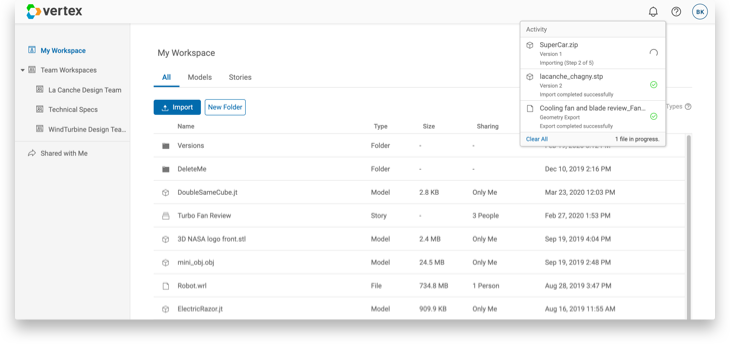
Notes:
-
- There are a few steps the import process goes through and you'll see those steps during the import process in the Activity drawer in the upper right-hand corner. Steps 1 and 2 is when the file is being captured from your system to ours.
- Currently, the maximum file size allowed for import is 5 GB. If you have a file larger then 5 GB please contact support@vertex3d.com for assistance
- If the filename already exists, you can choose to import a new version. For more information on versioning your model, see Import a new version of a model.
- You can only open supported files in Vertex. However, you can import non-CAD files by using the Import -> Document option.
Mobile
Currently, you can only import files in a desktop environment.