Export an Activity Log
Using the Activity Log in Admin Settings, you can download logs that show your organization’s activity in Vertex during a specific time period. Activity logs provide information on users, actions, IP addresses, and more.
Desktop
- Sign in to Vertex as an administrator.
- In the upper-right corner, click your initials and choose Admin Settings.
- From the sidebar, click Activity Log.
- Specify the date range for the log, and click Export.CSV.
- When the Activity list shows that the activity log is exported
 , you can then download
, you can then download  it and open it using an appropriate application.
it and open it using an appropriate application. 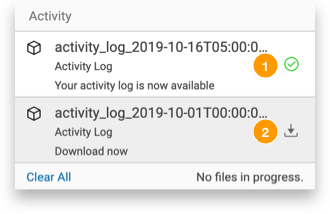
Tip: You'll also receive an email with a link to download the CSV file.