Create and Rename a Snapshot
Desktop
- Open a model and set up the view that you want to capture.
- Click Capture Snapshot
 .
.
A snapshot of your view is added to the Snapshots panel
 . It is automatically saved to the file until you delete it.
. It is automatically saved to the file until you delete it.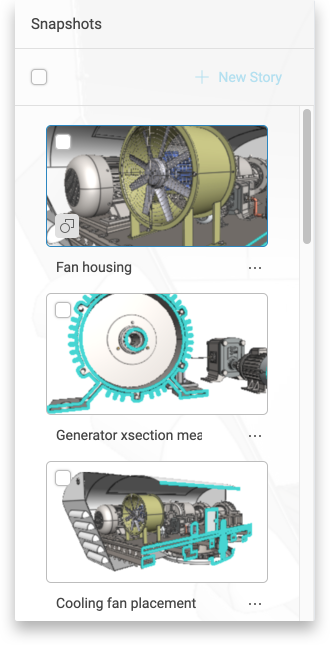
- To rename your snapshot, select the current title and type a new one.
- To switch between snapshots, simply select a snapshot and the viewing area updates.
Mobile
- Open a model and set up the view that you want to capture.
- Click Capture Snapshot
 .
.
A snapshot of your view is added to the Snapshots panel. It is automatically saved to the file until you delete it.
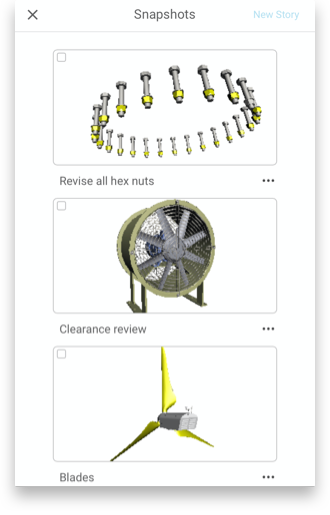
- To rename your snapshot, select the current title and type a new one.
- To switch between snapshots, simply select a snapshot.
The Snapshots panel closes and the viewing area updates.