Show Multiple Properties in Your Model
Desktop
- Open the Assembly panel
 , and click Configure columns
, and click Configure columns  .
. - Select up to three properties and click Apply.
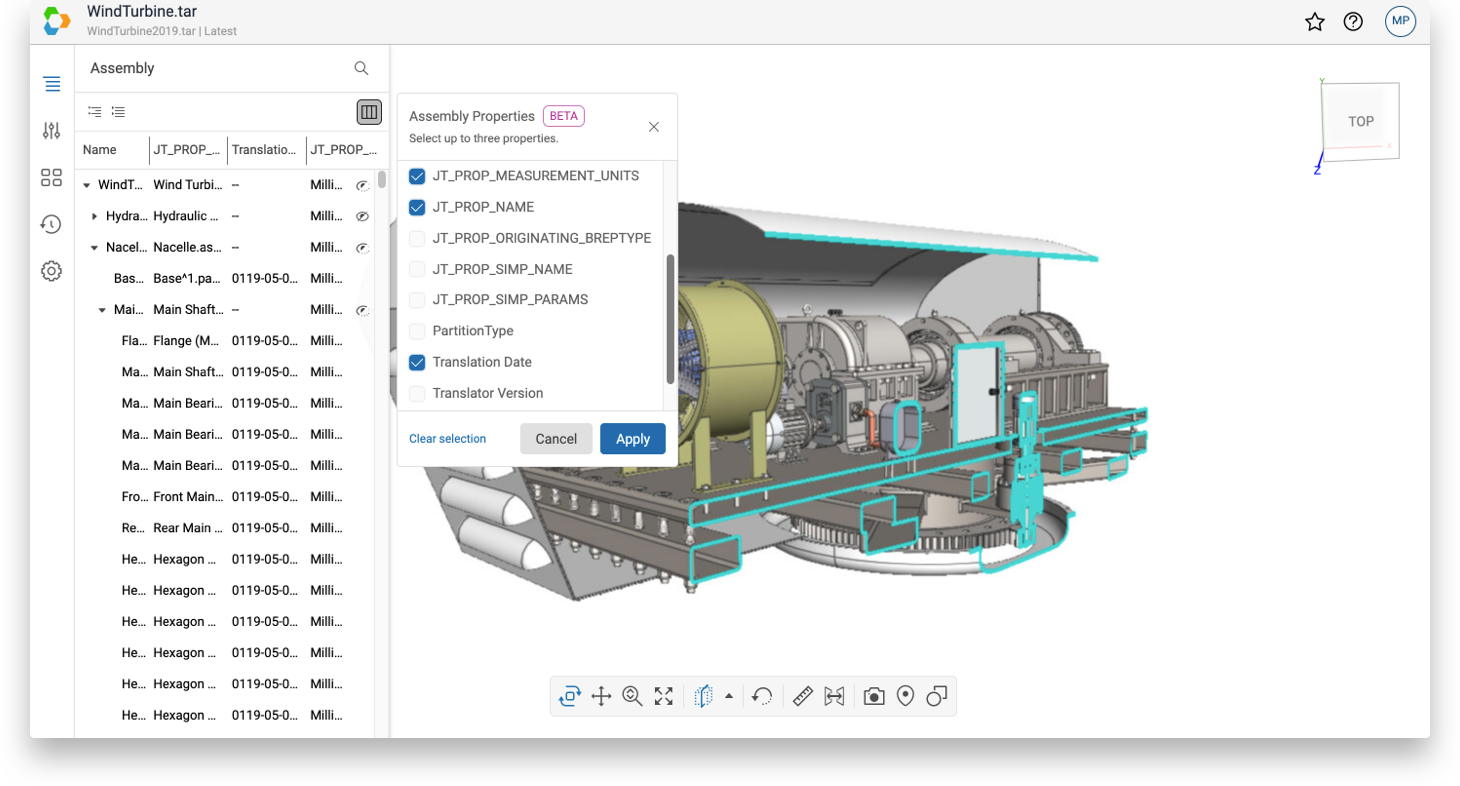
Tip: If your columns aren't wide enough, you can drag to resize the Assembly panel and its columns.
- To turn off one or more properties, click Configure columns
 , turn off the properties you want to hide, and click Apply.
, turn off the properties you want to hide, and click Apply.
Mobile
Currently, you can only show multiple properties in a desktop environment.