Import a New Version of a Model
Desktop
- From the File Manager, right-click the file that you want to update with a new version and choose Import new version, select CAD File then select your new version to import.
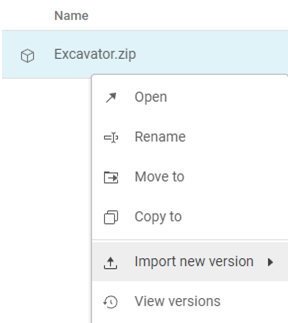 Your file is ready when the Activity list shows the import is complete.
Your file is ready when the Activity list shows the import is complete.
- To see the list of versions for your file:
- Right-click the file and choose View versions. The Version History dialog lists all of the versions of your file.
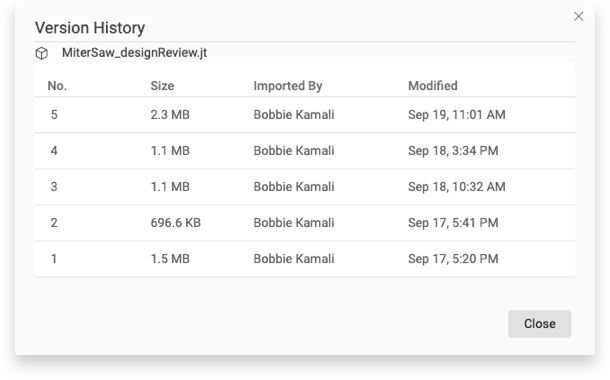
- If you are viewing the file in the Viewer, you can see the version history by going to the sidebar and clicking Version History
 .
.
- Right-click the file and choose View versions. The Version History dialog lists all of the versions of your file.
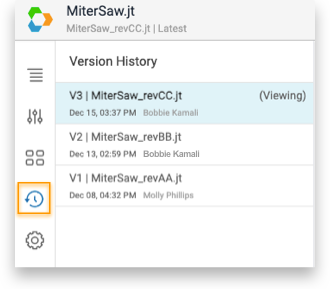
Mobile
Currently, you can only import files in a desktop environment.