File Manager
When you sign in to Vertex you see the File Manager. This is where you can import models, open and manage existing models and stories, and see files that are shared with you.
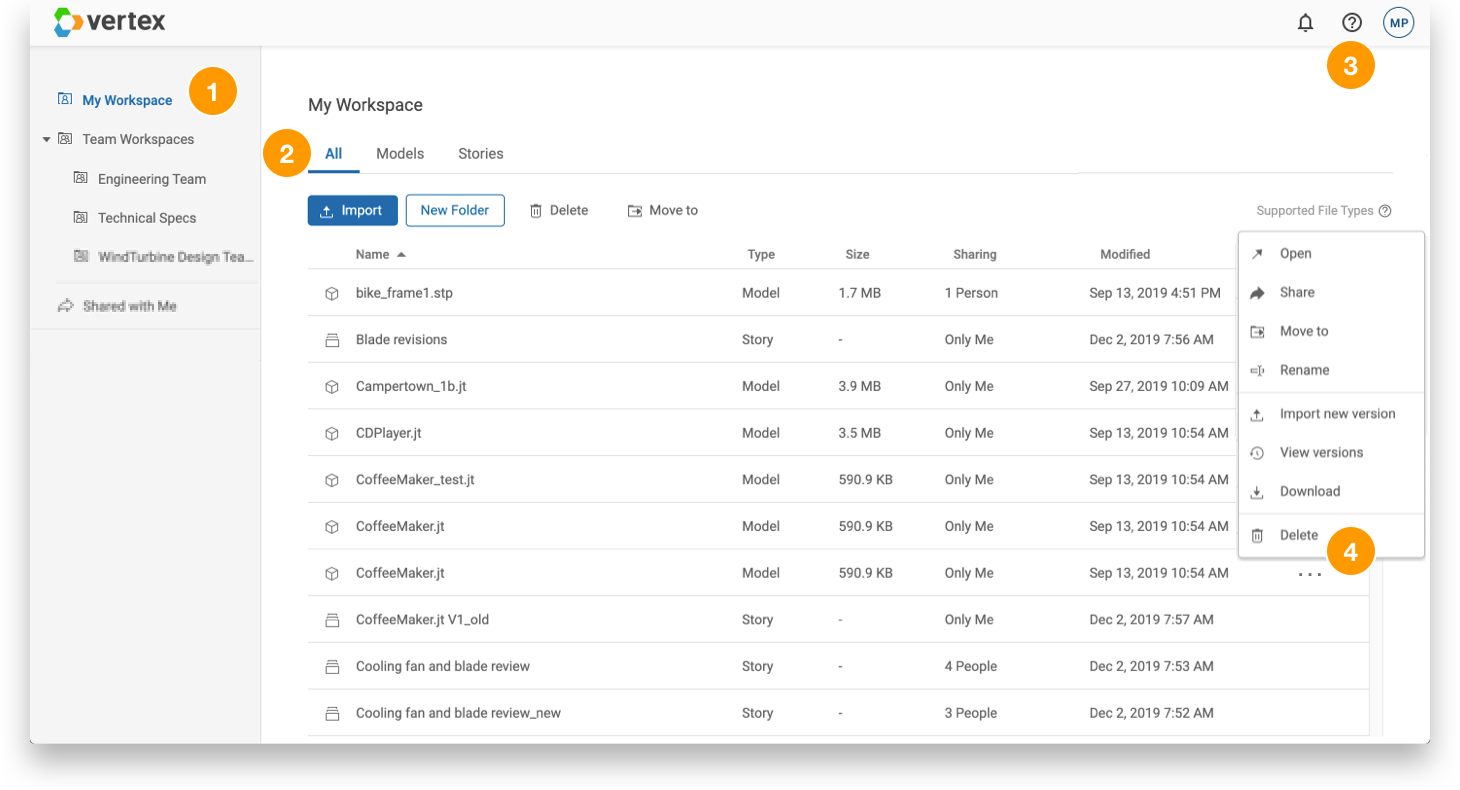
| File Manager sidebar |
Organizes content so that you can view files in your personal workspace, a Team Workspace, or only files that are shared with you. |
|
| File Manager tabs | Organizes content so that you can filter to show a list of all files, only models, or only stories. | |
| Navigation bar | Provides access to the following:
|
|
| More |
Opens a menu of file options, such as renaming, sharing, and importing a new file version. |
