Copy Files or Folders
You can Copy a model or folder from one workspace to another.
- First, locate the model or folder you would like to Copy and right click over it
- Select the “Copy To'' option
- Navigate to the workspace you want to copy the file to, and click the “Copy Here” button
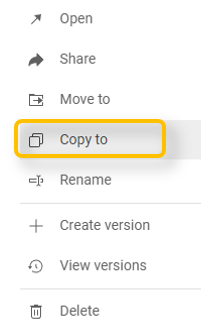
A copy of that model, or folder, will be saved to the new workspace location.
Note: Copy is not yet supported for Stories.