Measure Surfaces
Note: Precise surface to surface measurement only works on models containing BREP information. Usually, feature edges on a model are a good indication that precise measurement will work, but this isn't always the case. For more information, see Which models support precise measurement?
- On the model toolbar, click Surface to Surface Measurement

- Depending on what you want to measure, do one of the following:
- Click a single surface to get the area.

- Click a second surface to get additional information.
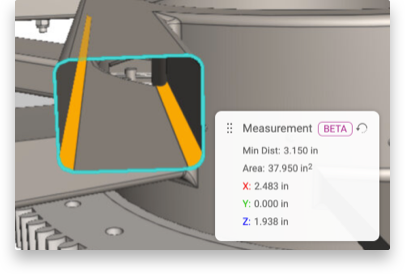
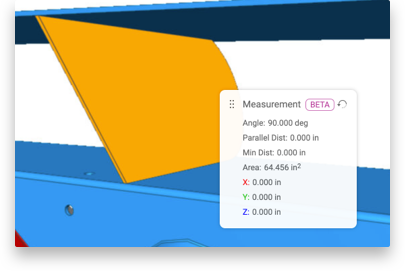
- Click a single surface to get the area.
- To reposition the Measurement Details window, hover over
 , and drag the window to a new location.
, and drag the window to a new location. - To delete your last measurement and start a new one, in the Measurement Details window, click Reset
 .
. - To capture your measurement in a snapshot (3D Viewer only), click Capture Snapshot
 .
.
If you want others to see your measurement, add the snapshot to a story, and share it with them. If you want collaborators to create their own measurements, open the story and edit the settings of that snapshot.