Configure Your Organization's Settings
Before you start adding new users, it's a good idea to choose the settings you want your organization to use. To get started, click your initials in the upper-right corner and choose Settings. On the sidebar, click Settings again.
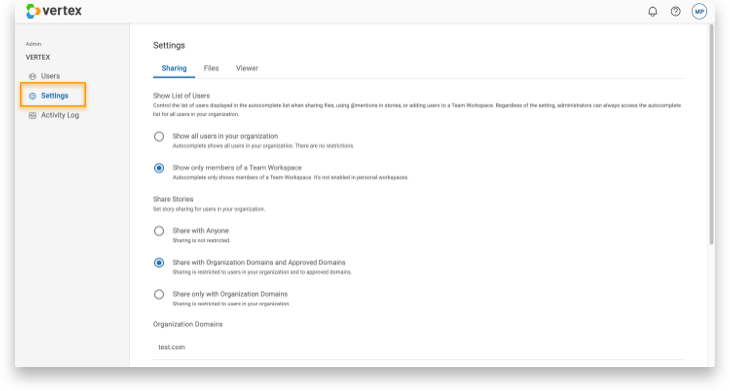
Use the following tabs to specify what settings to apply to your entire organization. Each bullet links to more detailed instructions.
Sharing
- Control the list of users displayed in the autocomplete lists when users share files, use @mentions, or add users to a Team Workspace. This is useful if you don't want to expose your internal email addresses to others. Administrators can always use autocomplete, so the setting doesn't affect you or other Administrators in your organization.
- Choose the type of story sharing for your organization. You can share stories with anyone, share only with your organization's internal domains and approved external domains, or share stories only with those in your organization. A list of our organization's domains and all external domains are listed below the Share Stories settings.
Files
- Specify if you want those with Connect and Administrator licenses to be able to download original model files or not. If you restrict downloads, the original geometry is immediately deleted from the system once a model is imported. The model can be viewed, but the geometry is not available for download.
- Choose how you want to display the names shown in the BOM. By default, the original assembly names are used. However, you can use model property values to customize the display names.
Viewer
- Set the viewing preferences for your organization. Once set, this applies to all models: stories are not updated. Stories use the preferences in place at the time of a story's creation.
Security
- Configure Single Sign-On (SSO) with an Enterprise Identity Provider. Allows an organization to utilize SSO for all or some users by integrating Vertex with your enterprise identity provider where additional security rules can be applied while users authenticate to Vertex.