Admin Settings
Only those with an Administrator license can access the Admin Settings. You can get here by clicking your initials in the upper-right corner and choosing Admin Settings. For a list of how-tos, see the Administrators section.
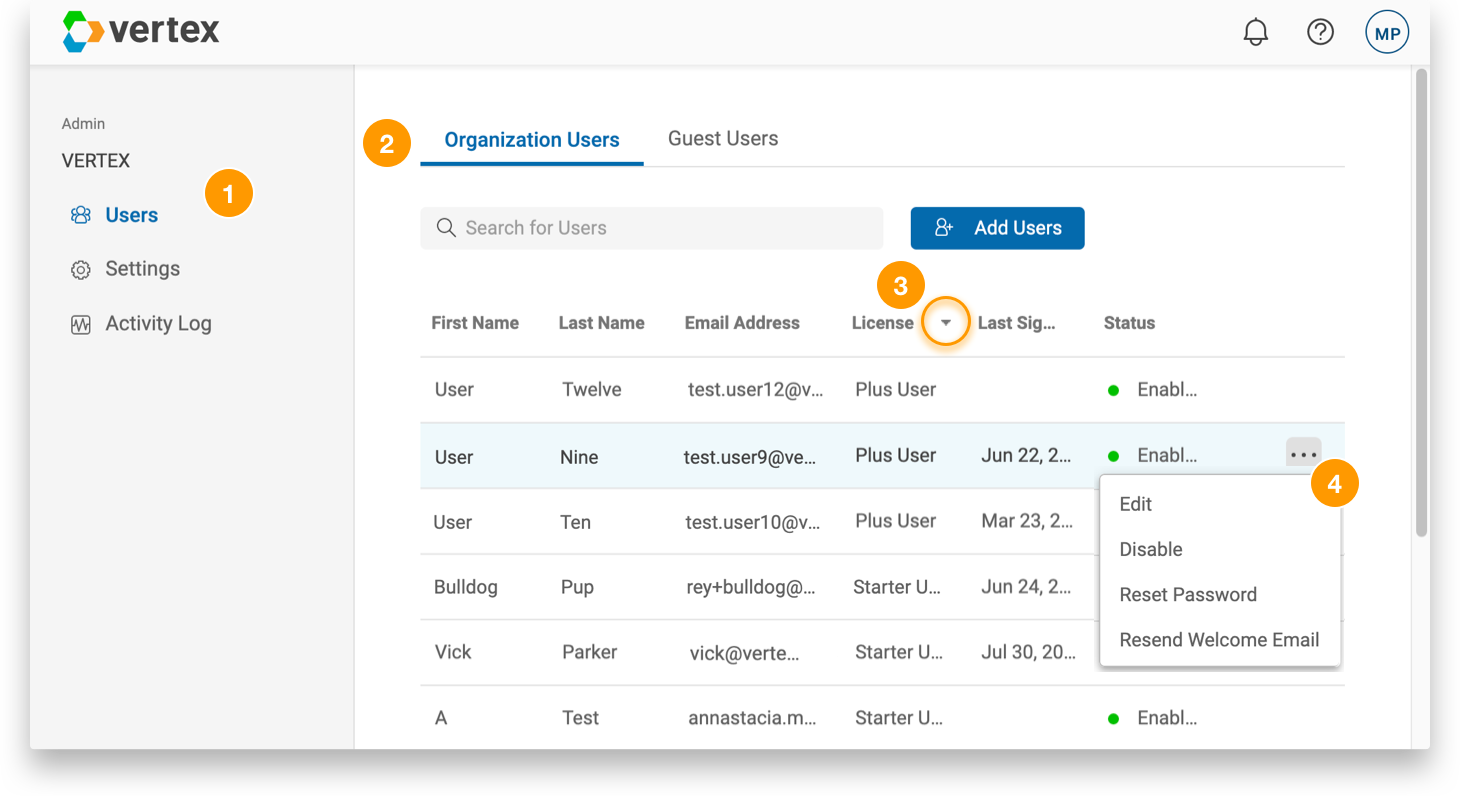
| 1 | Admin sidebar |
Organizes content into the following:
|
| 2 | Filter tabs | Organizes content so that you can filter to show a list of options. In the above example, the Users page has filters for Organization Users (users inside your organization) and Guest Users (users outside your organization). |
| 3 | Sort icon | Arranges data in a column alphabetically or numerically. |
| 4 | More |
Opens a menu of options to edit an account, enable or disable an account, reset someone’s password, or resend the welcome email with a user’s temporary password. |