Save Your Work in a 3D Interactive Snapshot
Use snapshots to save the current view of your 3D model. Snapshots include the camera position, part visibility, markup, cross sections, measurement, etc. When creating snapshots you're usually setting up a view that you want to share with others. Remember that snapshots are fully interactive, so they're not simply static images of your saved states; they're fully dynamic and moveable.
Your snapshots remain private until you choose to add them to a story. A story is the collaborative piece of Vertex Connect that all Connect users can access, regardless of license type.
- Open a 3D model and set the view that you want to capture.
Example: Right-click several parts and choose Show Only Selected to show only the parts you specified.
- Click Capture Snapshot
 .
.
A snapshot of your view is added to the Snapshots panel
 . It is automatically saved to the file until you delete it.
. It is automatically saved to the file until you delete it.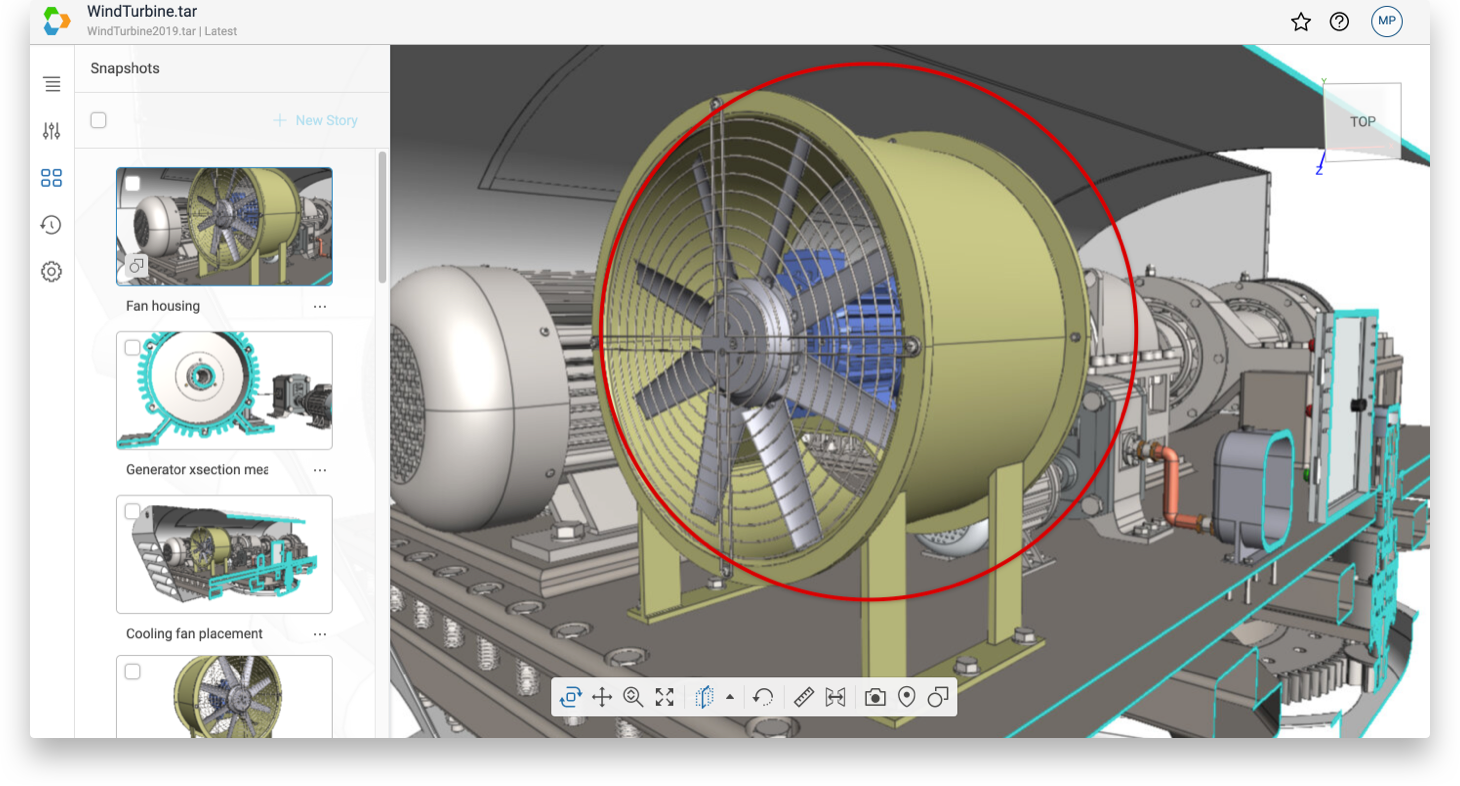
- To rename a snapshot, select the current title and type a new one.
- Create a few snapshots so you can click through them. Consider adding a cross section, markup, and measurement to them so you can see how they behave.
- When you're ready, create a story and share it with others.