Box Select
- From the toolbar click the Box Selection icon
 . Shortcut Control + B (Windows) and Command + B (Mac) will also enable the Box Selection feature.
. Shortcut Control + B (Windows) and Command + B (Mac) will also enable the Box Selection feature. - The cursor will change to
 indicating your in box selection mode.
indicating your in box selection mode. - Holding your left mouse button down and dragging the cursor from Left to Right will select parts completely within the box.
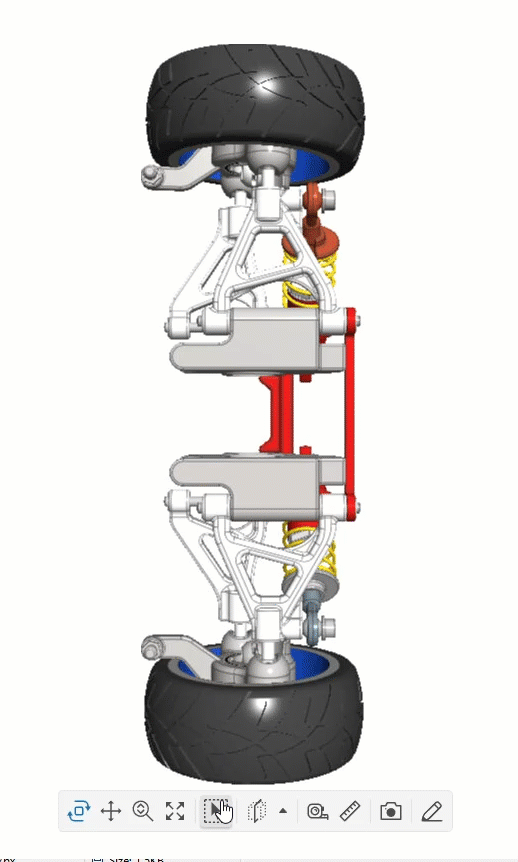
- Holding your left mouse button down dragging the cursor from Right to Left will select parts completely within the box and any of those parts intersecting with the box.
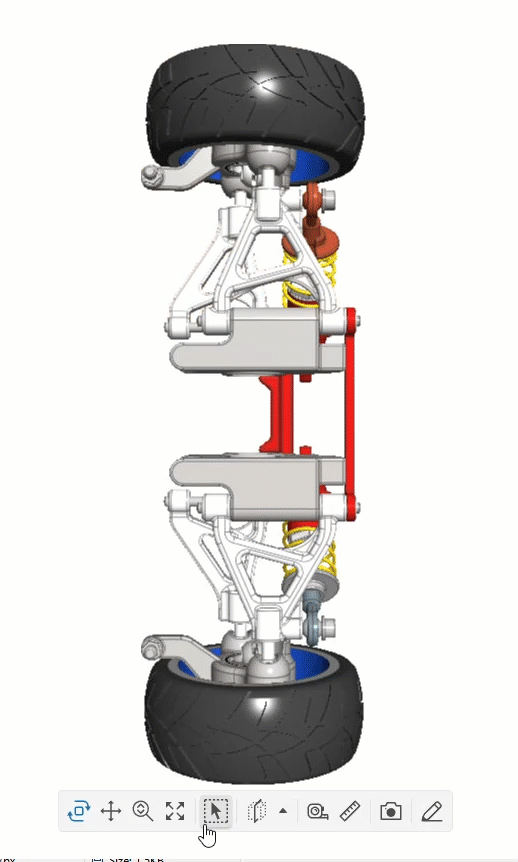 NOTE: If you wish to include additional data to your selection, you can do so by holding down the Control key and continue to select data.
NOTE: If you wish to include additional data to your selection, you can do so by holding down the Control key and continue to select data.