As an Administrator, you can set the viewing preferences used by all members of your organization. These settings are the defaults for all models, but individuals can change them per model as needed.
Desktop
- Sign in to Vertex as an administrator.
- In the upper-right corner, click your initials, and choose Settings.
- From the sidebar, click Settings, and on the Viewer tab, specify your organization's preferences:
- Default Units
- Cross Section Plane Color
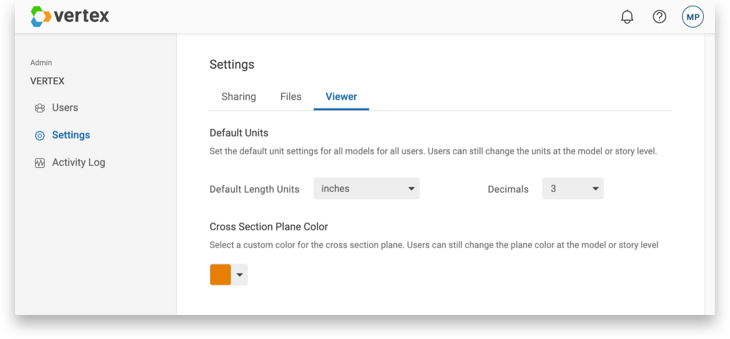
Mobile
- Sign in to Vertex as an administrator.
- In the lower-right corner, tap Account
 and choose Settings.
and choose Settings. - On the Viewer tab, specify your organization's preferences:
- Default Units
- Cross Section Plane Color