- Vertex Connect Help Center
- User Interface Basics
Part Manipulation panel
Desktop
With a model open, use the Part Manipulation panel  to:
to:
- Change the color of one or more parts
- Transform selected parts
These changes can be made in both the Model Viewer and the Story Viewer.
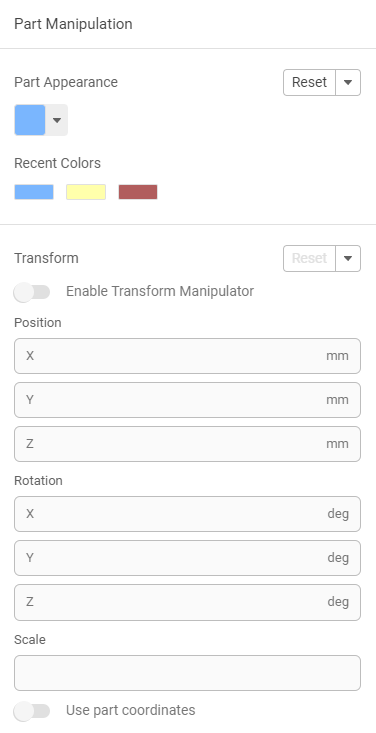
Mobile
Note: To save your color revisions or transformations capture a snapshot. If you close the model without creating a snapshot, your changes will be lost.